Make your IT project proposals more successful through professionally designed cover pages. The first page of a proposal document is important. It provides an overview of the information inside the rest of the document. At the same time, readers can find out the name of the author, company, and date of the proposal at a glance.
Therefore, remember to pay special attention to the design of your IT project proposal cover pages. Go through the following tips to create eye-catching cover pages for your document:
A Professional Touch
Since it is a professional document, your IT project proposal should stand out from a research paper or university assignment. A well-designed cover page can give your document a look that’s fit for the corporate world.
Here are some helpful tips.
- Mention the title of the project in bold font style. Make it prominent since it provides a quick idea about what your proposal is related to.
- Incorporate the brand elements of your company. It makes your cover page look more professional due to its association with a proper organization.
- Include visual graphics and images that are relevant to the subject of your proposal. It makes the cover page more interesting and engaging for readers. Relevant visuals also provide a quick glimpse into the idea behind your proposal.
- Remember it’s a professional document. Therefore, avoid stuffing the design with too many images or other visual elements, such as background patterns. A minimalistic design is more elegant and imparts a professional look to the cover pages.
Textual Information
Refrain from adding too much text to your IT project proposal cover pages. The information provided on the front page should be precise. Include the title, company name, date, and other basic information.
In this way, you are able to create cover pages that are neat and well-organized. It also fulfills the purpose of a cover page – providing a quick and general overview of the proposal inside.
Using Templates
Templates for IT project cover pages are designed by experts. Therefore, using these templates makes the designing process much easier. You can achieve a professional look for the front page even if you are not good at designing. It’s a time-saving as well as a hassle-free technique.
You may look for these templates online. There is a plethora of options available with different designs and patterns. Many also offer customization options so that you can include your organization’s logo and other personalized details.
Formatting Tips
Whether you are designing your cover page through templates or from scratch, remember to use the right formatting. The font size and style contribute significantly towards a neat look. If your formatting style is consistent, your cover page will appear well-organized and more professional.
Proofread
Don’t forget to proofread your cover page. Any typos or other errors can tarnish the image of your document since the front page is a glimpse into your proposal. So, make sure it’s perfect and error-free.

File Size: 2 MB
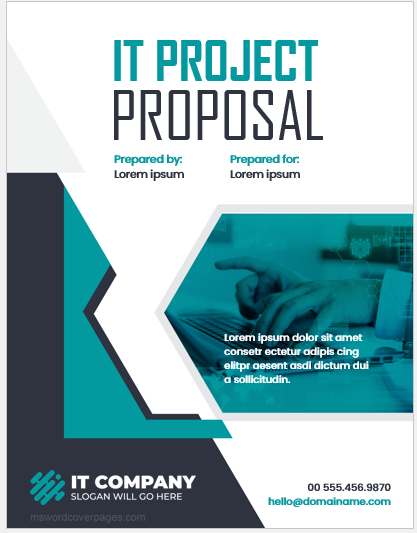
File Size: 2 MB
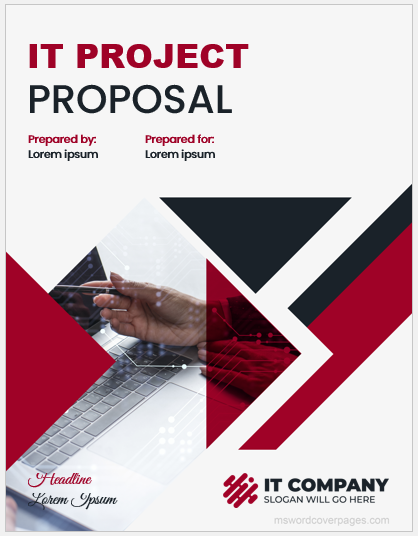
File Size: 2 MB
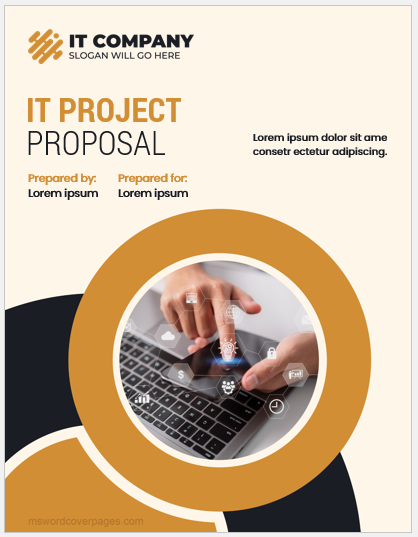
File Size: 2 MB
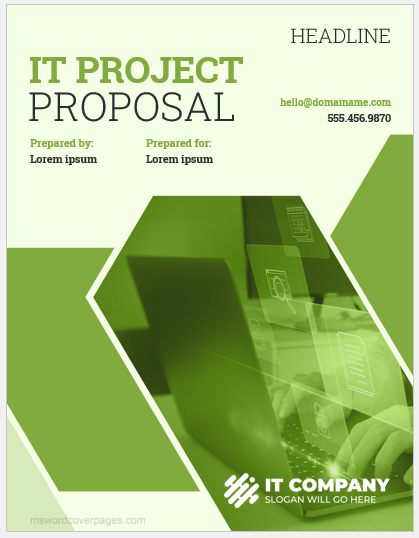
File Size: 2 MB
- Political Conference Paper Cover Pages
- Economic Policy Evaluation Cover Pages
- Economic Conference Paper Cover Pages
- Political Analysis Report Cover Pages
- Government Report Cover Pages
- Political Campaign Proposal Cover Pages
- Economic Impact Study Cover Pages
- Grant Proposal Cover Pages
- Lesson Plan Cover Pages
- Healthcare Policy/Procedure Manual Cover Pages
- Economic Research Paper Cover Pages
- Clinical Trial Report Cover Pages
- Medical Articles Journal Cover Pages
- Company Profile Cover Pages
- Medical Case Study Cover Pages