A project completion report is designed at the end of the project when a team has successfully completed a project. In every project, the project manager is responsible for making a report and sending it to the higher authorities. The purpose of this report is to let the reader know that all the resources that were allocated to the project for completion have been used up and the effectiveness and efficiency of the project have been maintained as per the requirements of the stakeholders.
What is a project completion report cover page?
Just like any other formal report, a project completion report also needs a cover page to cover the content of the report. When people hold the report in their hand, the first page that they see is the cover page. It is a mandatory part of the report because it gives a brief introduction to the report. In addition, it tells what a reader can expect to read in the report.
Main elements of the project completion report cover page?
If you design a cover page, you should make sure that you add the following details to it to make it a useful document for the reader:
- Name of the organization:
Every project you work on has an association with a company. Mention the name of that company along with the logo of the company on the cover page so that a unique identity of the project and its report can be maintained.
- Title of the report:
The cover page of the report should also mention what is covering the project completion report.
- Date of project completion:
The date on which you have completed the project should also be mentioned on the cover page so that the reader does not have to go inside the report to find out some very basic details. You should also mention the name of the project manager who the reader can contact.
#1
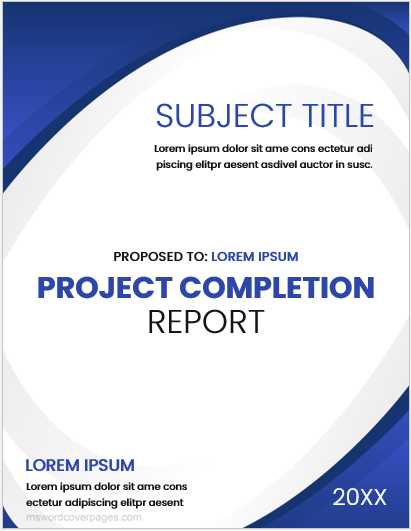
Project Report Cover 2MB
#2
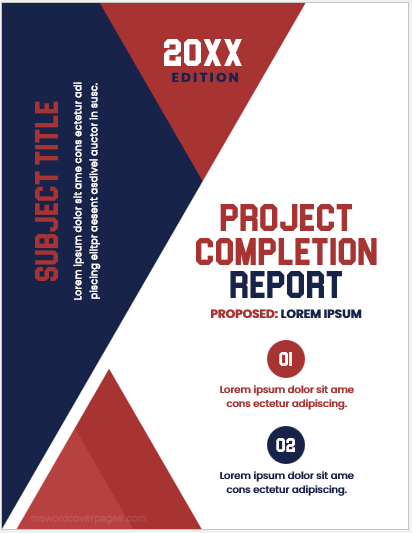
Project Report Cover 2MB
#3
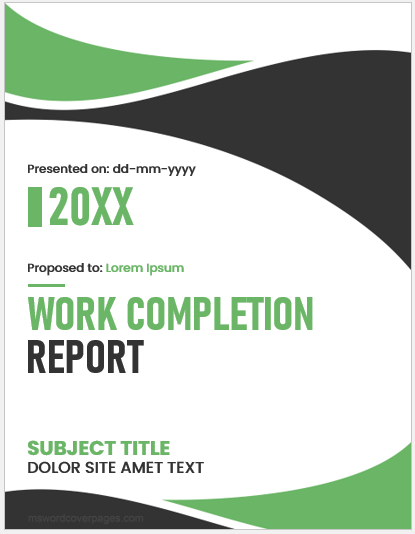
Project Report Cover 2MB
How to design a cover page for the project completion report?
For some people, it is a big challenge to design a cover page. They take it as a big problem when they are tasked with making a cover page. They cannot simply ignore the design and aesthetics and make a simple and bland cover page because a report is judged mostly by its cover. If the cover is good-looking and well-crafted, it is a sign that you have put effort into making the cover page.
Your cover page should portray the report:
A cover page belongs to a report and there is a strong relationship between both. So, when you design a cover page, make sure that you can represent the report through the cover page. For this, you should mention the details of the report on the cover page and also add some elements that are relevant such as the theme of the project, and the report which has been written.
Keep it simple:
The report that is written upon the completion of a project is usually a formal document that needs to be kept simple and decent. So, you should not focus on making it fancy by adding animations and vibrant colors. Make a simple cover page that has all the details of the project completion report covered.
Add borders:
Although you are recommended to keep the cover page simple and decent, you can add several elements to it to show your creativity. For instance, adding borders can enhance the look and make the cover page more subtle. You can choose a decent border style to enhance the look and show your creative skills.
Make use of a readymade cover page:
If you want to save time, the best idea is to use the cover page that is ready to use. On various platforms, you can easily find a cover page that is ready to use. These are templates that a user can give a personal touch to. After that, it becomes ready to be downloaded and use. This will save them time and give them plenty of design ideas that they can choose and incorporate into the design of the cover page they create.
See also:
- Political Conference Paper Cover Pages
- Economic Policy Evaluation Cover Pages
- Economic Conference Paper Cover Pages
- Political Analysis Report Cover Pages
- Government Report Cover Pages
- Political Campaign Proposal Cover Pages
- Economic Impact Study Cover Pages
- Grant Proposal Cover Pages
- Lesson Plan Cover Pages
- Healthcare Policy/Procedure Manual Cover Pages
- Economic Research Paper Cover Pages
- Clinical Trial Report Cover Pages
- Medical Articles Journal Cover Pages
- Company Profile Cover Pages
- Medical Case Study Cover Pages