What is a field report?
People who do field work are often tasked with the responsibility of making the field report. In this report, they are required to give information regarding all the field work and other details regarding the field. The purpose of this report is to let the authorities know what is going on in the field and what work is required to be done. Based on the information received through the report, lots of important decisions can be taken.
A cover page plays a very important role in introducing a report to the reader. The reader comes to know about the report and can predict what he can expect to read in it. So, if the cover page is attractive, the reader will take more interest in the report.
The cover page is a representation of the report. So, if you want the report to do well, you will be required to do some work on this page also.
Things to do for making an engaging cover page:
Work on the design:
Many people think if they work hard on the report, they don’t need to bother with a cover page, and therefore, they submit their field report with a bland and basic representation that fails to get attention.
It is important to work on the design as the cover page is the representation or illustration of the work you have in the report. So, if the design is not catchy, you will not be able to prove that your report has something worth reading.
Some people have to hire graphics designers to get a workable design for their cover page. This often costs them too much. The best way to prevent this situation is to find a ready-made cover page. Various online resources provide users with templates that are very easy to tailor to one’s specific needs and download for later use.
Know the content:
As an author of the report, you must know what elements should be there on the cover page that can effectively showcase the report. For instance, if you forgot to mention the name and logo of the company or forgot to give a catchy title to the report, you will make a big mistake.
Therefore, pay attention to the content. Have a look at a pre-designed cover page to see what details it covers and then make sure that you add all of them to the cover page.
Make it aesthetically appealing:
The cover page is the first page to be seen by everyone who wants to read the report. So, it is very important to make it look attractive. Play with different colors and also focus on the placement of various design elements to make the cover page look beautiful.
Also, consider the domain you are working in, and then make sure that the cover page looks coherent with the domain.
Templates
#1
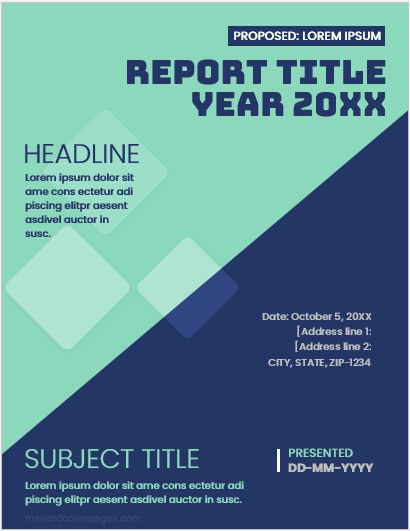
Page: 2.5 MB
#2
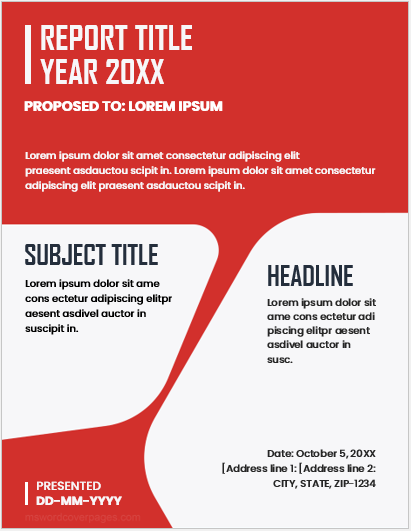
Page: 3 MB
#3

Page: 3.5 MB
#4

Page: 3 MB
#5
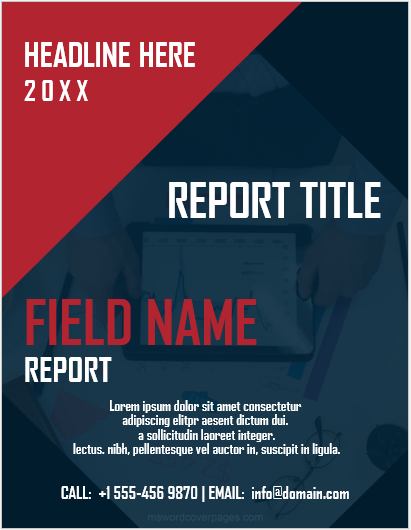
Page: 2 MB
- Political Conference Paper Cover Pages
- Economic Policy Evaluation Cover Pages
- Economic Conference Paper Cover Pages
- Political Analysis Report Cover Pages
- Government Report Cover Pages
- Political Campaign Proposal Cover Pages
- Economic Impact Study Cover Pages
- Grant Proposal Cover Pages
- Lesson Plan Cover Pages
- Healthcare Policy/Procedure Manual Cover Pages
- Economic Research Paper Cover Pages
- Clinical Trial Report Cover Pages
- Medical Articles Journal Cover Pages
- Company Profile Cover Pages
- Medical Case Study Cover Pages