Presentations are usually required in many areas of life. This includes for a college project, office presentation, presentation to get some product approved, etc. They are important as they help others analyze a candidate. You may get a job with the help of a presentation or you may be able to sell a product with the help of this. Therefore, it is important to know how to create excellent presentations.
What is a presentation?
A presentation is a speech and talks which aims to explain and show some new products, ideas, and work, to an audience. It includes different pages that help the readers understand it well.
Importance of cover page of a presentation:
It is necessary to design the cover page of any presentation carefully as it sets the tone for the presentation. You should not go straight into the content. With the cover page, you can begin your presentation on the right foot. It is a fast and simple way to add some polish to the presentation. Therefore, a cover page is vital and needs to be designed carefully.
When you need to make a cover page for your presentation, remember to make it interesting for the listeners. The following are some helpful tips to create the cover page for your presentation so that the audience will want to continue listening to what you have to say.
- Know the audience: Keep your audience in mind when creating a cover page. Think about how the audience will view the presentation deck. It may be projected or on their laptop for instance. Be certain that the scale of the design is correct.
- Design matters: If you have a good design, this will attract your viewers. You need to spend time selecting the best design. It should be such that the audience can read what you have on your slides. Many designs make it tough to read and see what is on the slides. If the cover page has a weak design, then the audience will not be too interested to continue listening. You need to choose the font carefully as well. Remember that it should be readable even from far.
- Do not make it confusing: You do not want to make the audience confused by having too much on your cover page. Select a good image or images and try not to be too detailed. Simple goes a long way. If you want to give an excellent presentation that everyone will understand, then you should only provide needed information on the cover page.
If you want to create an engaging cover page for any presentation, then you will need to keep in mind the audience. According to this, the design, font, theme, etc., of the cover page will be chosen. You also need to focus on your topic and do not divert from this especially when looking at the cover page.
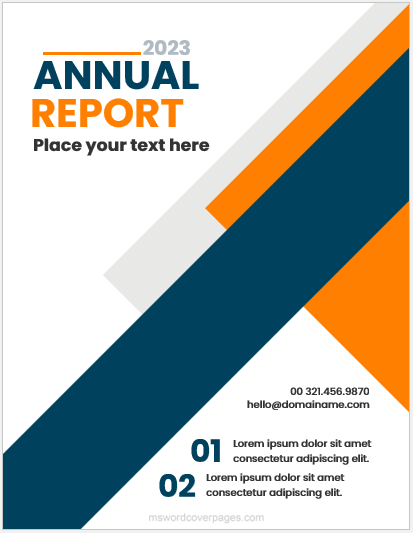
Size: – KB Word .doc
View all Templates –>
Be the first to comment on "Presentation Cover Pages"