With advancing technology, conventional methods and processes have taken a back seat. Modern methods are easy and less time-consuming because of the use of the latest technology. It has completely changed every scenario of human life and is continuing to do so. Different applications and software allow people to create the unexpected by using their skills and polishing it with the touch of technology.
AutoCAD is a commercial computer-assisted drawing and designing software application. It is an original CAD software used by millions for various purposes. No software parallel to its functioning and features is preferred to date. It can be used for drawing 2D and 3D models and drawings, construction drawings, electrical diagrams, and more.
A cover page refers to the title page of any document such as an assignment or presentation etc. A cover page does not only contain the title of the document but also provides a basic introduction of the presenter. It does not include any details about the topic or relevant material but conveys to its reader an image of what they are going to expect from the title.
AutoCAD drawings cover page provides information about its title and other contents. It does not provide details of the document or any drawing but allows the reader to create a mind of what they would be seeing in the document ahead. Contents of the cover page are very minimal and for official documents, these contents are reduced further. Contents of the AutoCAD drawing cover page are given below,
- Title of document
- Name of author
- Publishing house
- Edition
- Affiliations of author
- Year
- Name of institute/organization
- Logo of organization
Contents of the cover page may change from organization to organization depending on the accepted format of writing a document.
Tips
Cover pages are an important part of any document as they act as the first impression of the document before any reader, therefore, it is necessary for the cover page to stand out and make its mark in the eyes of the reader. Some important tips to follow while designing a cover are given below,
- The title page, being the first page, should be well-formatted to represent the paper in a proper manner.
- It should include all necessary details of the document for a reader to identify the article, author, and relevant information.
- The title should be chosen in a manner that accurately and specifically indicates the focus of the document.
- Do not use any symbols for sectioning the entire title.
- Avoid the use of abbreviations because readers of different fields are not familiar with common abbreviations.
- The addition of drawing related to AutoCAD will give a good impression.
- Appropriate font size and font style should be chosen to keep the document official and read-worthy.
Significance
Cover pages are very important for a document as they serve the purpose of being the first impression for any reader and provide the following benefits,
- Cover pages inform about what they should expect from a document.
- Create a read-worthy image of the document in the reader’s mind.
- Requires extra effort for making it look presentable yet simple.
Sample Templates for Word
#1
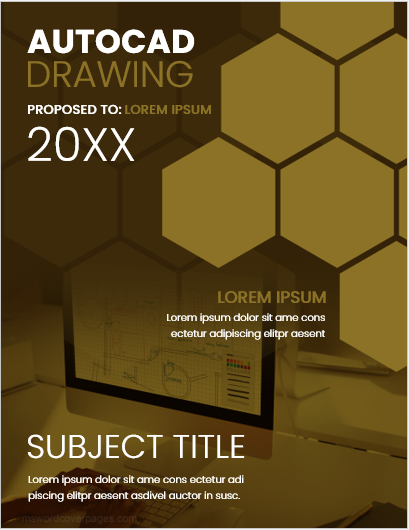
[For Word: (.docx) File: Personal Use Only] [Size: 3MB]
#2
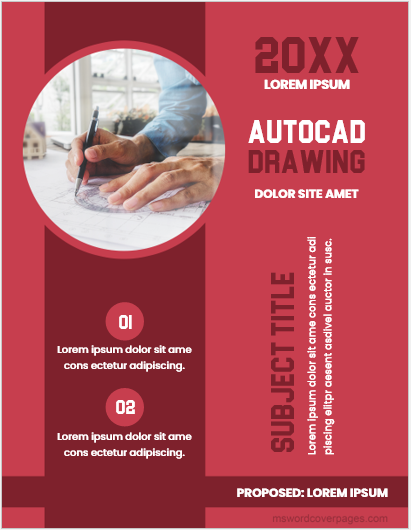
[For Word: (.docx) File: Personal Use Only] [Size: 3MB]
#3
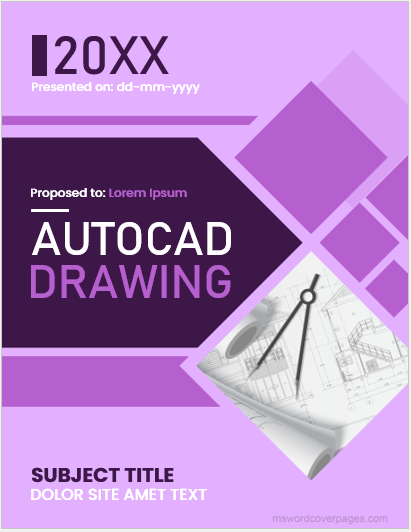
[For Word: (.docx) File: Personal Use Only] [Size: 3MB]
#4
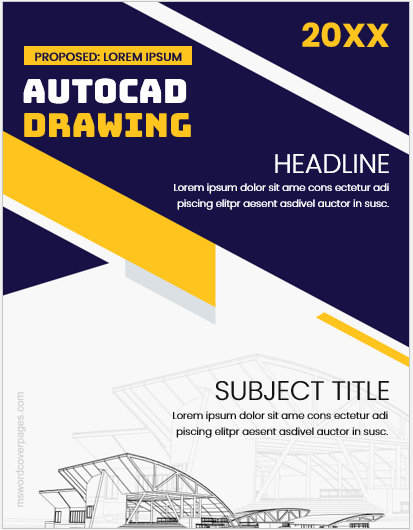
[For Word: (.docx) File: Personal Use Only] [Size: 3MB]
#5
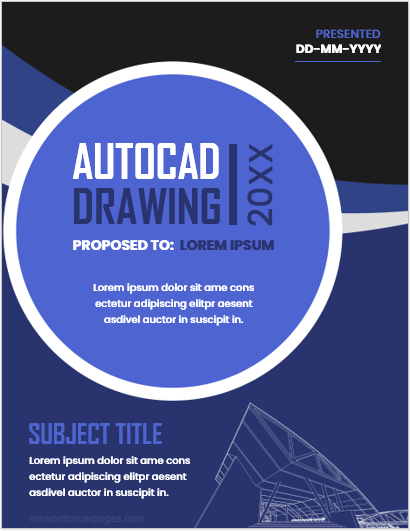
[For Word: (.docx) File: Personal Use Only] [Size: 3MB]