In a highly competitive corporate world, impressions matter a lot. A cover page is the first page of the report that is visible to the reader as the report comes into his/her hands.
The cover of the report is a critical component of the report. It creates an impression, it improves an impression, and a poor business cover page can even destroy a good impression.
A cover page reflects the effort and professionalism put into preparing the report. The cover page includes the title of the report, year, and author names (individuals or an organization). It may also include the names or monograms of the sponsors.
It doesn’t matter whether you are presenting the report to your colleague, your supervisor, another department in the same organization, the director, or the chairman of the board; ensuring that you have a decent cover page will always work in your favor.
Whether you are a new firm or an established business, cover pages are equally important, as they are part of the report and important in making an impression.
Cover pages are commonly used for reports, academic assignments by students, and office use. Whether a report is two pages or more, a cover page always gives a neat and presentable look.
A business cover page is a cover page used by businesses for their reports. Almost all organizations, when making reports for internal and external sharing, use business cover pages.
The cover page is typically an indication of what the report is about. It serves many other purposes as well:
- A business cover page makes it easy to find and store reports, particularly if the organization has a library of reports. Imagine a room filled with reports without a cover page; how would you find the report you want?
- A business cover page looks highly professional
- A business cover page enables the reader to immediately read the title of the report and comprehend what the report is about.
- A good cover page gives all the essential information about a report on the first page, such as the title, year of publication, and author(s).
So next time you are making a report, spend ample time on the cover page and make sure the cover page looks professional.
Cover pages can be made easily in Microsoft Word. You can easily modify margins and add text, color, monograms, and pictures to your cover page.
If you are a graphic designer, then you must know different software that allows you to create incredible business cover pages. If you find this cumbersome, then we have lots of free templates that you can download.
We offer many business cover page formats and templates. The best thing about these templates is that they are free and customizable.
So, browse through our formats and templates, simply download them in MS Word format, and customize them for your business. You can edit and add text, logos, and pictures to make the business cover page even better.
#1

Cover page format: MS Word 2007-20XX
File Size: 206 KB
#2

Cover page format: MS Word 2007-20XX
File Size: 206 KB
#3
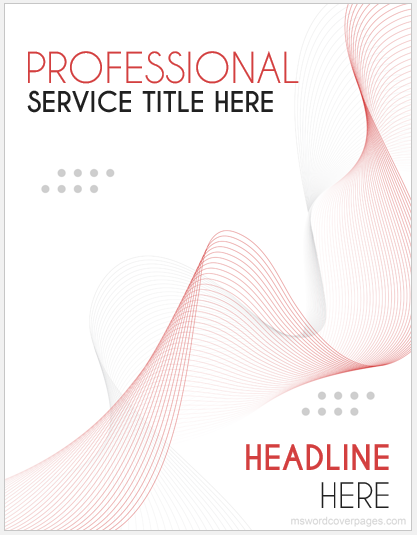
Cover page format: MS Word 2007-20XX
File Size: 206 KB
#4
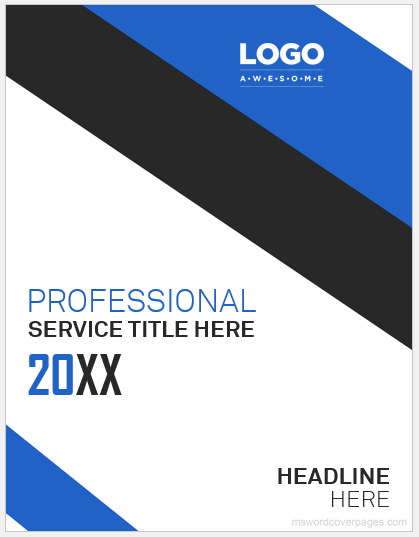
Cover page format: MS Word 2007-20XX
File Size: 206 KB
#5
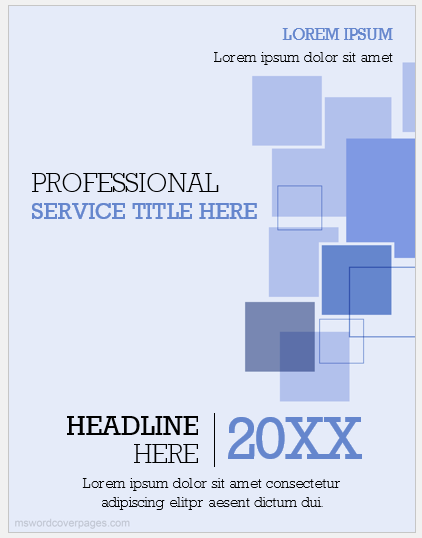
Cover page format: MS Word 2007-20XX
File Size: 206 KB
#6
As we know, a cover page makes the first and most needed impression on the reader, so it needs to be promising and impressive enough. This cover page is exactly what anyone can ask for. Bold, exquisite, and balanced, this cover can be used by anyone who wishes to draw full attention to the document and what it contains. Not only does the design, but the material can leave a long-lasting impact on the viewer as well. The main heading or title of the document is given due importance and is quite visible on the left side, while all the other important details are placed elegantly all over the page.
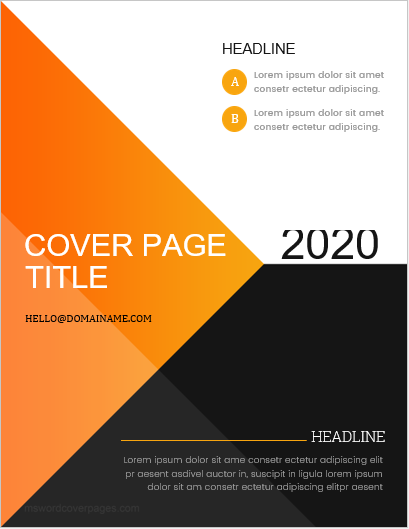
Cover page format: MS Word 2007 | 2013
File Size: 206 KB
License: [Only for personal use]
#7
This cover page is best for business-related or professional documents. It does not have boldness and vibrancy, but elegance and warmth all over. This is mainly because of the colors used here. These warm colors have an impact on the viewer. The headline at the top and the title at the bottom give this cover page a unique look.
Furthermore, the details are smartly adjusted on the right side of the page. Overall, the look of the page is well-balanced, and it will become the best choice for our professional users without a doubt.
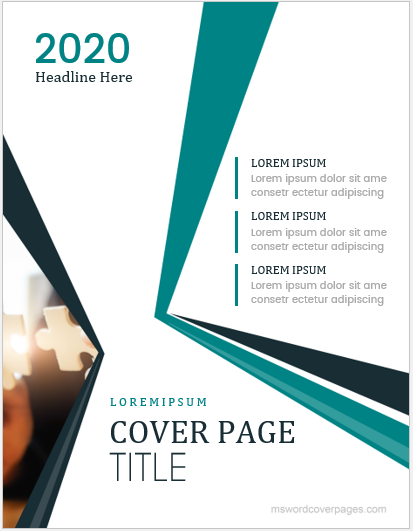
Cover page format: MS Word 2007 | 2013
File Size: 2.3MB
License: [Only for personal use]
#8
Our third cover is unique in its way. Who doesn’t like the deadly and classic combination of red and black? So, we have taken this amazing combination to a whole new level! This cover page is best suited to professionals who wish to use it for business documents. It draws some attention to it but keeps the sophistication intact.
The title will be most visible here and will be placed at the top of the page. Any subheading may come under it. Additional details can be written at the left bottom corner and the bottom, while the right side is dedicated to the classy image to give a feel to this cover page.
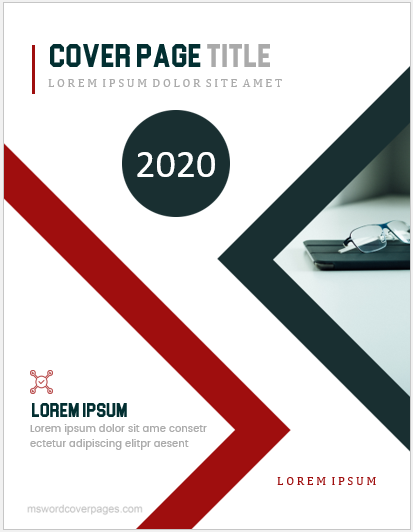
Cover page format: MS Word 2007 | 2013
File Size: 2.2MB
License: [Only for personal use]
#9
Cool and vibrant are the words that can best describe this page. Such cool shades have always been used to give a different and fresh look to the document. Here, the right top corner is fixed for the headline and subheadings. These headings may include the important points that have been discussed in the following document. A title will cover the middle of the page for maximum attention, and related information will be placed around it. So basically, this cover page is rather informative, as a lot of text is involved in this design.
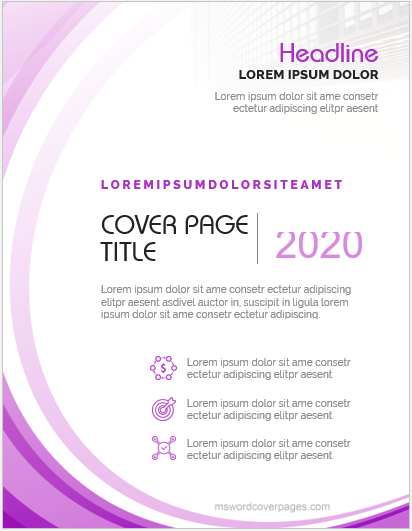
Cover page format: MS Word 2007 | 2013
File Size: 2 MB
License: [Only for personal use]
#10
With texture, text, and bright color, this cover page includes everything, and this is the most downloaded cover page of all. The heading or name of the company can be written at the top left corner for a better and more engaging view. The title of the cover page will be placed between the colored broad lines. This will enhance the impact and catch the viewer’s eye at the very same moment. Other important details that the user may wish to communicate on the cover page can be placed on the left-bottom side.
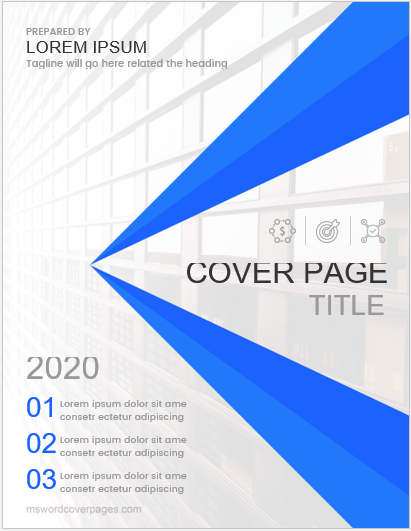
Cover page format: MS Word 2007 | 2013
File Size: 2 MB
License: [Only for personal use]
- Political Campaign Proposal Cover Pages
- Economic Impact Study Cover Pages
- Grant Proposal Cover Pages
- Lesson Plan Cover Pages
- Healthcare Policy/Procedure Manual Cover Pages
- Economic Research Paper Cover Pages
- Clinical Trial Report Cover Pages
- Medical Articles Journal Cover Pages
- Company Profile Cover Pages
- Medical Case Study Cover Pages