Technology is an ever-expanding field that plays a vital role in everyone’s life. It is the application of scientific knowledge particularly for practical reasons, mostly in industry. Many people are studying in this field and researching new ways to make life easy for others. The research they do has to be presented in a professional and orderly manner. A cover page is important when it comes to any article, thesis, etc.
What is a technology cover page?
A technology cover page is usually near the front of a book, thesis, and written work. It includes details about the author and what the overall paper is concerned with. The reader can find out whether they are interested in what will be present within.
Importance of a technology cover page
A technology cover page is important because it provides structure to the work. It allows the reader to state who they are and what they are writing and researching about. The author also gets to know whether the paper is of any interest to them. The cover page can organize the complete work professionally. There may be a format for the page that all need to follow. This makes it structured.
Tips to create a technology cover page:
If you need to create a technology cover page you must remember that it is formal and professional. The following points can help you out:
Application: Select the best application to make the page in. It should allow it to look presentable. Microsoft Word is helpful here. It lets documents look formal.
Format: Find out whether there is any format you need to follow. If this is the case, follow it strictly or you can be penalized.
Details of the author: The cover page will have details about the author. It will include their full name, class, role in the organization, etc. The reader must know who you are when they read the cover page. Therefore, include the relevant details.
Organization details: If you are a student writing a thesis or paper, include the name of your institution. If you are submitting the research as part of your duties towards your company, state the name of the company you are working in.
Details about the paper: The cover page aims to make people want to continue reading on. It is important to engage the reader. Therefore, only add what information is needed and do this precisely. You need to include the title of the paper. Do this in full. Have an interesting technology title which people will want to know more about. It depends on the purpose of the paper, according to this you will state the title interestingly.
Course and instructor details: It is necessary to tell the name of the course that you are submitting the paper for. Also, state the teacher or professor’s name if this is the case. If the paper is being submitted for your company you may give the name of your manager or boss for instance. The due date has to be given also.
Design: You can design the cover page so that it attracts and looks good. Here you will choose what colors and images to use. However, you should not use too many as the paper is professional. If you use too many colors and pictures, it will look childish. You can add some color to your organization, institution, etc. You may add a picture related to what the paper is concerned with. The color must not clash with the color of the font.
A technology cover page is an important part of the overall document. It is what will give an impression of your work to the audience. Therefore, you need to spend time creating it. If it is made carelessly, readers will not be interested in wanting to read on. Only include what is required. If there is a certain format you need to follow, do this carefully. Do not make the cover page look childish and careless. You want the reader to consider what you are presenting. Give them a good impression from the beginning.
#1
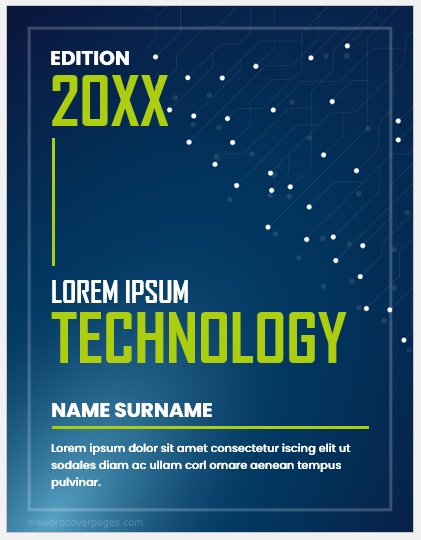
Download
[For Word: (.docx) File: Personal Use Only] [Size: 2MB]
#2
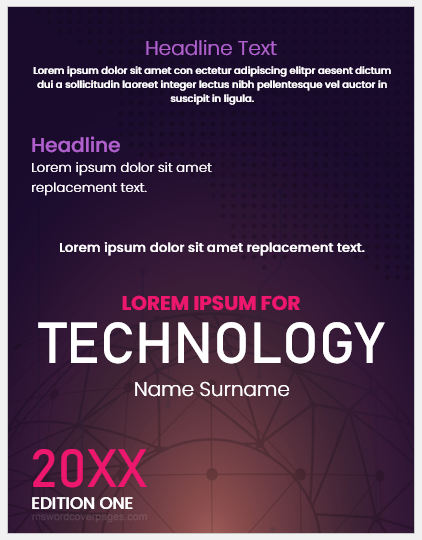
Download
[For Word: (.docx) File: Personal Use Only] [Size: 2MB]
#3
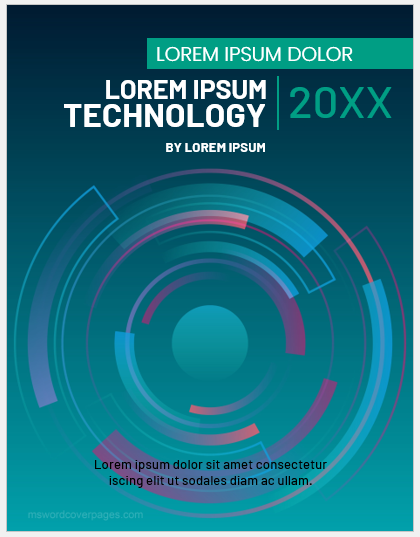
Download
[For Word: (.docx) File: Personal Use Only] [Size: 2MB]
#4

Download
[For Word: (.docx) File: Personal Use Only] [Size: 1MB]
#5
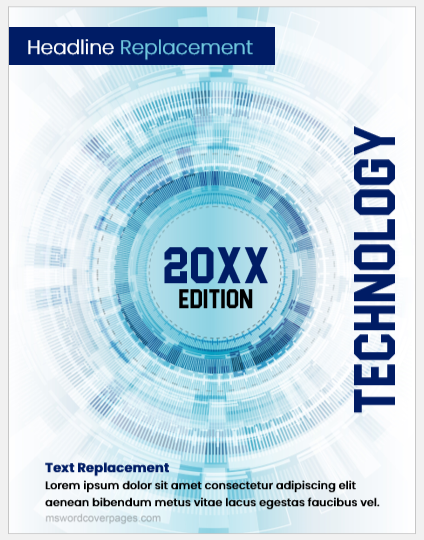
Download
[For Word: (.docx) File: Personal Use Only] [Size: 6MB]